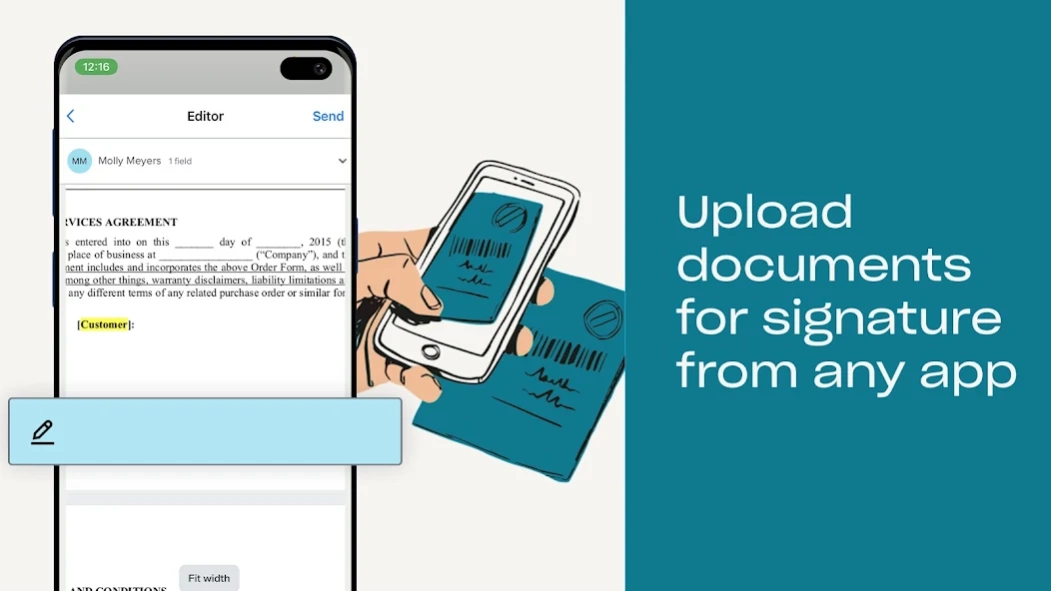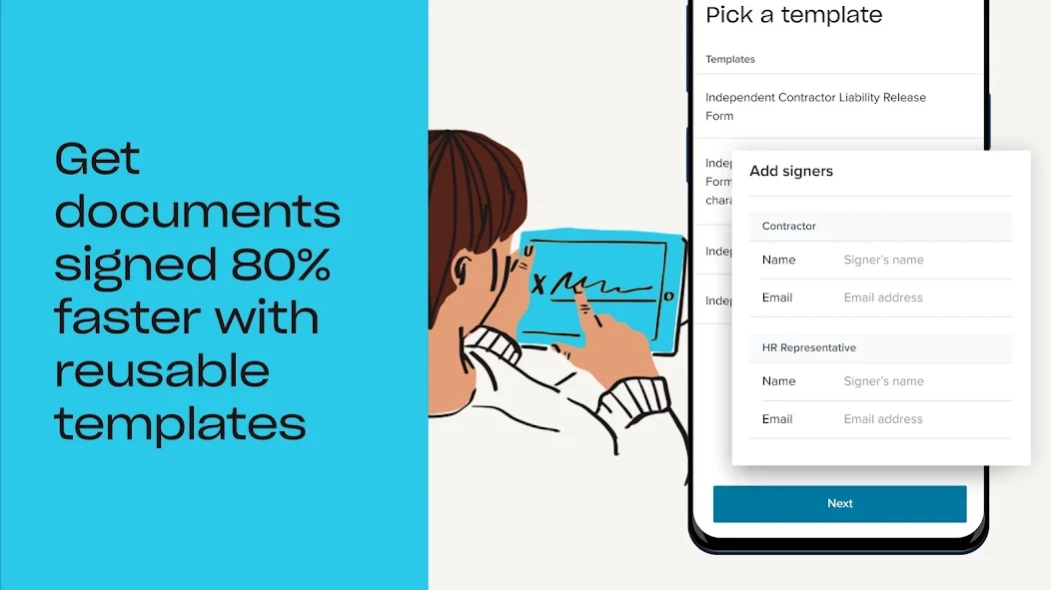Dropbox Sign: eSign PDF & docs 1.16
Free Version
Publisher Description
Dropbox Sign: eSign PDF & docs - Document signer: Scan files & eSign docs | PDF fill and sign, signature autofill
Dropbox Sign is an all-in-one business app with a PDF scanner, document signer, and file editor, where you can easily share and upload documents.
Fill and sign documents, forms, images, and PDF files with Dropbox Sign, a trusted and secure eSignature app. Use Dropbox Sign to quickly fill, sign, edit, and share agreements from your phone. Sending electronic signatures is easy with Dropbox Sign!
Dropbox's eSignature signer app is the fastest way to send a document and request signatures from your smartphone, so nothing gets in between you and that next signed agreement! Use Dropbox Sign to prepare files for secure eSignature requests, fill and sign PDF files, documents & forms, and send signature requests using templates.
The PDF filler, document editor, and electronic document signer let you easily edit your PDF files or upload images and documents, then quickly send and sign a legally-binding electronic signature from the palm of your hand.
Our secure mobile electronic signature app makes critical eSignature functionality available wherever you are. Features include:
• Signature requests: Create and send out electronic signature requests using pre-created templates.
• Unlimited self-sign: Self-signing is when you add your own signature to a document. Our free Dropbox Sign plan now includes unlimited self-signing, so you can sign as many documents as you need to.
• Upload from various applications: Upload documents for signature from your phone, by taking a picture, or by uploading files from other applications, like email, Dropbox, and Google Docs.
• Track the status of your eSignature requests: Check on the status of eSignature requests you've sent to ensure they're on track.
• Fill and sign any document: If you're the only signer or sending out for multiple signers you can edit, fill, sign, and share in minutes.
• Dropbox Sign supports all file types: From PDF documents to Word docs.
• Download & share: Download, share, and upload completed PDF forms and agreements.
Dropbox Sign supports millions of users worldwide, each with unique electronic signature workflows. We know eSignature is just a small part of your business, so Dropbox Sign meets our customers wherever they get work done. Whether you're working from home or on-the-go, the Dropbox Sign mobile eSignature app makes it simple to automate and sign your most important agreements.
Before starting a trial or completing payment, you’ll see the plan price. This amount will be charged to your Google Play account and will vary by plan and country. Dropbox Sign subscriptions purchased in-app renew monthly or yearly, depending on your plan. To avoid auto-renewal, turn it off at least 24 hours before your subscription renews. You can turn off auto-renewal anytime from your Google Play account settings.
To learn more about the Dropbox Sign mobile app check out: https://www.hellosign.com/features/mobile
Terms of Service: https://www.hellosign.com/terms
Privacy Policy: https://www.hellosign.com/privacy
Dropbox Sign is not affiliated with DocuSign, PandaDoc, Adobe Fill and Sign, SignNow, or DocuScan.
About Dropbox Sign: eSign PDF & docs
Dropbox Sign: eSign PDF & docs is a free app for Android published in the PIMS & Calendars list of apps, part of Business.
The company that develops Dropbox Sign: eSign PDF & docs is Dropbox, Inc.. The latest version released by its developer is 1.16.
To install Dropbox Sign: eSign PDF & docs on your Android device, just click the green Continue To App button above to start the installation process. The app is listed on our website since 2023-06-05 and was downloaded 2 times. We have already checked if the download link is safe, however for your own protection we recommend that you scan the downloaded app with your antivirus. Your antivirus may detect the Dropbox Sign: eSign PDF & docs as malware as malware if the download link to com.dropbox.app.hellosign is broken.
How to install Dropbox Sign: eSign PDF & docs on your Android device:
- Click on the Continue To App button on our website. This will redirect you to Google Play.
- Once the Dropbox Sign: eSign PDF & docs is shown in the Google Play listing of your Android device, you can start its download and installation. Tap on the Install button located below the search bar and to the right of the app icon.
- A pop-up window with the permissions required by Dropbox Sign: eSign PDF & docs will be shown. Click on Accept to continue the process.
- Dropbox Sign: eSign PDF & docs will be downloaded onto your device, displaying a progress. Once the download completes, the installation will start and you'll get a notification after the installation is finished.